As of writing this the version 1.0.3 of UniPager does not compile on recent versions of rustc. Therefore the source code has been patched and added to my personal github repo as tag v1.0.3-a (see [1]). The patched version was named 1.0.3-a since it is based off the official version v1.0.3 (see [2]) and 1.0.4 and 1.0.5 seem to be out in the wild but unsure where from. This version also supports the recent version of DingleBop baords with CM109 chip and USB-C interface. This chip uses a different USB product ID (0d8c:0012) and is not detected by the older versions of UniPager. A compiled binary for x86_64 as well as Raspberry Pi aarch64 can be obtained from the author. Just rename the unipager binary in /usr/bin/unipager and store the downloaded binary file for v1.0.3-a as /usr/bin/unipager. This is an extension to the documentation for installation of Svxlink (see [3]).
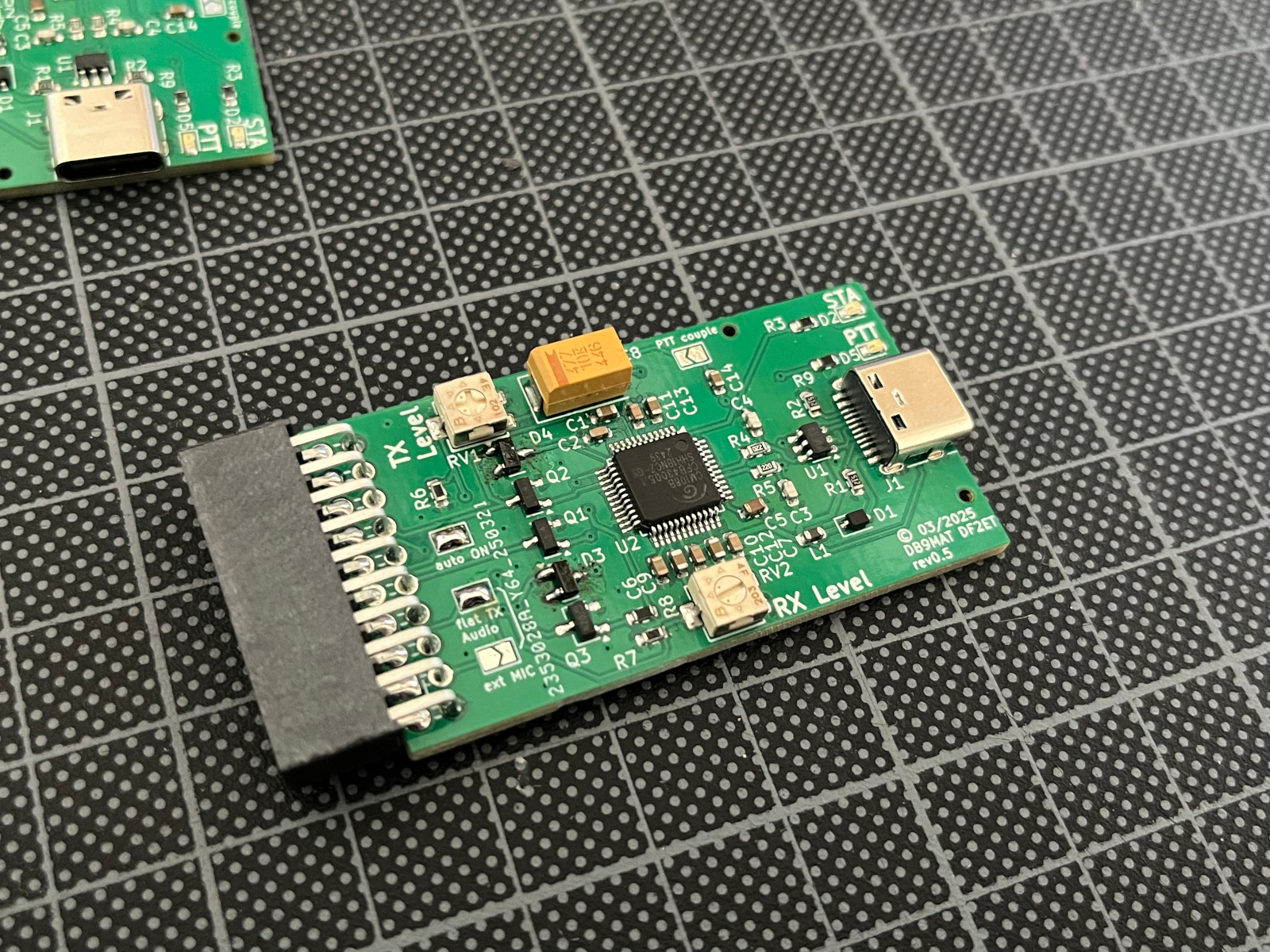
Manual installation
Add a (separate) user without root privileges and create its home directory where config.json will be stored:
$ useradd unipager -d /var/lib/unipager
$ mkdir /var/lib/unipager
$ chown unipager /var/lib/unipager
$ usermod -a -G plugdev,audio,dialout unipagerCreating a symlink for hidraw device
To make the PTT device name unique you can use udev rules to create a symlink to the correct hidraw device and set write permissions accordingly using an udev rule. Create /etc/udev/rules.d/40-dinglebop.rules with the following content:
SUBSYSTEMS=="usb", ATTRS{idVendor}=="0d8c", ATTRS{idProduct}=="0012", ENV{HIDRAW_DEV}="0d8c:0012"
ENV{HIDRAW_DEV}=="0d8c:0012", KERNEL=="hidraw[0-9]*", SUBSYSTEM=="hidraw", MODE="0660", GROUP="plugdev", SYMLINK+="dingleptt"
SUBSYSTEM!="sound", GOTO="alsa_naming_end"
ACTION!="add", GOTO="alsa_naming_end"
KERNEL!="card*", GOTO="alsa_naming_end"
ENV{HIDRAW_DEV}=="0d8c:0012", KERNEL=="card*", ATTR{id}="DingleBop"
LABEL="alsa_naming_end"This also makes the ALSA sound device availabe under a static name “plughw:DingleBop” and prevents guessing the correct ALSA card number. This will not work with multiple CM109 cards attached.
With these configs you can use /dev/dingleptt as PTT device name and plughw:DingleBop as audio device name in the UniPager configuration rather than dev/hidraw? and plughw:? with unknown or changing numbers.
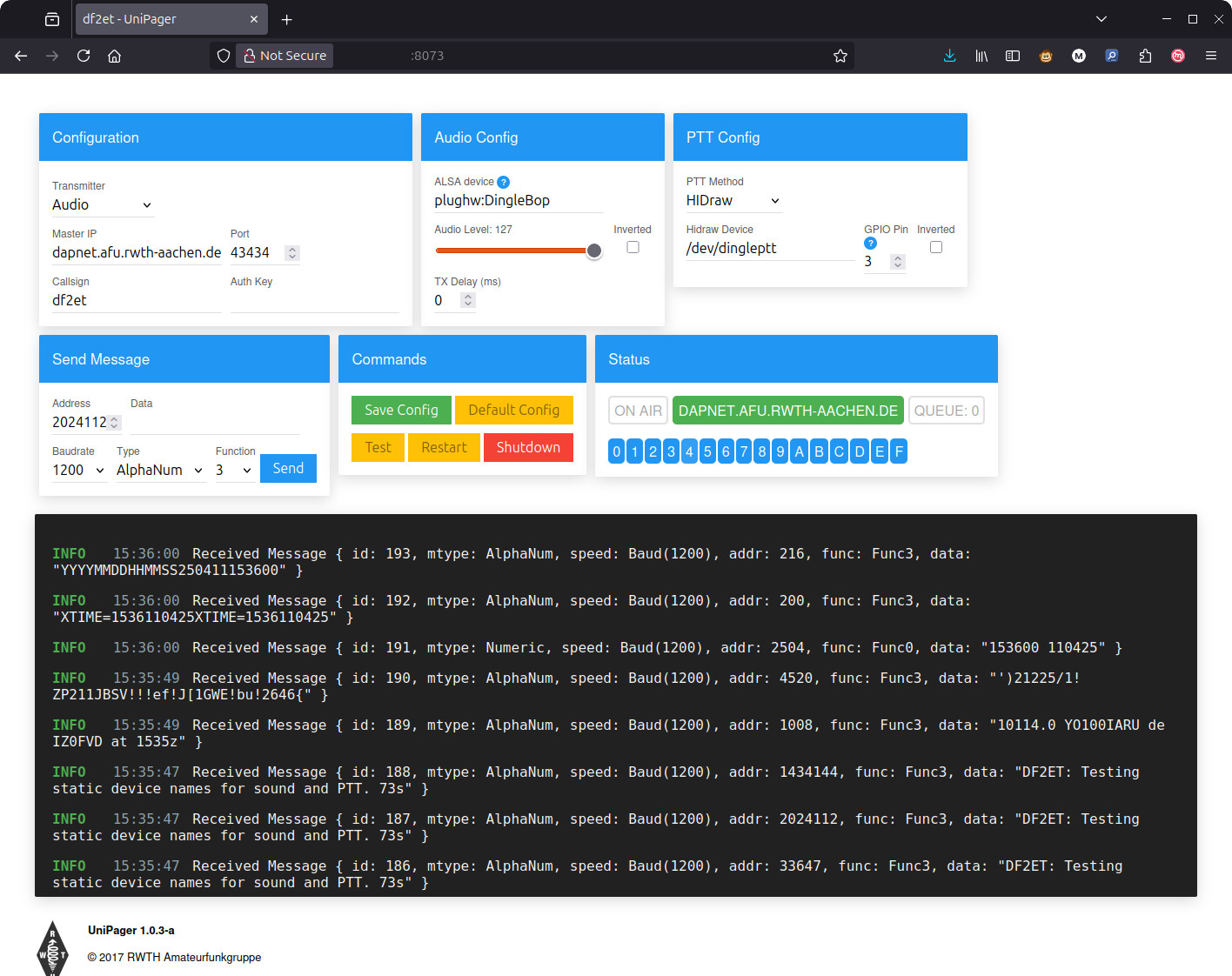
Running as systemd service
To run the software as systemd service you can create a file unipager.service in /etc/systemd/system with the following content:
[Unit]
Description=UniPager POCSAG transmitter controller
After=network.target
[Service]
User=unipager
ExecStart=/usr/bin/unipager
WorkingDirectory=/var/lib/unipager
Environment=RUST_BACKTRACE=1
[Install]
WantedBy=multi-user.targetAfter that trigger the daemon reload using:
$ systemctl daemon-reloadAnd enable the startup on boot with:
$ systemctl enable unipagerThis will start UniPager on system startup automatically and the web interface should be available on port 8073.
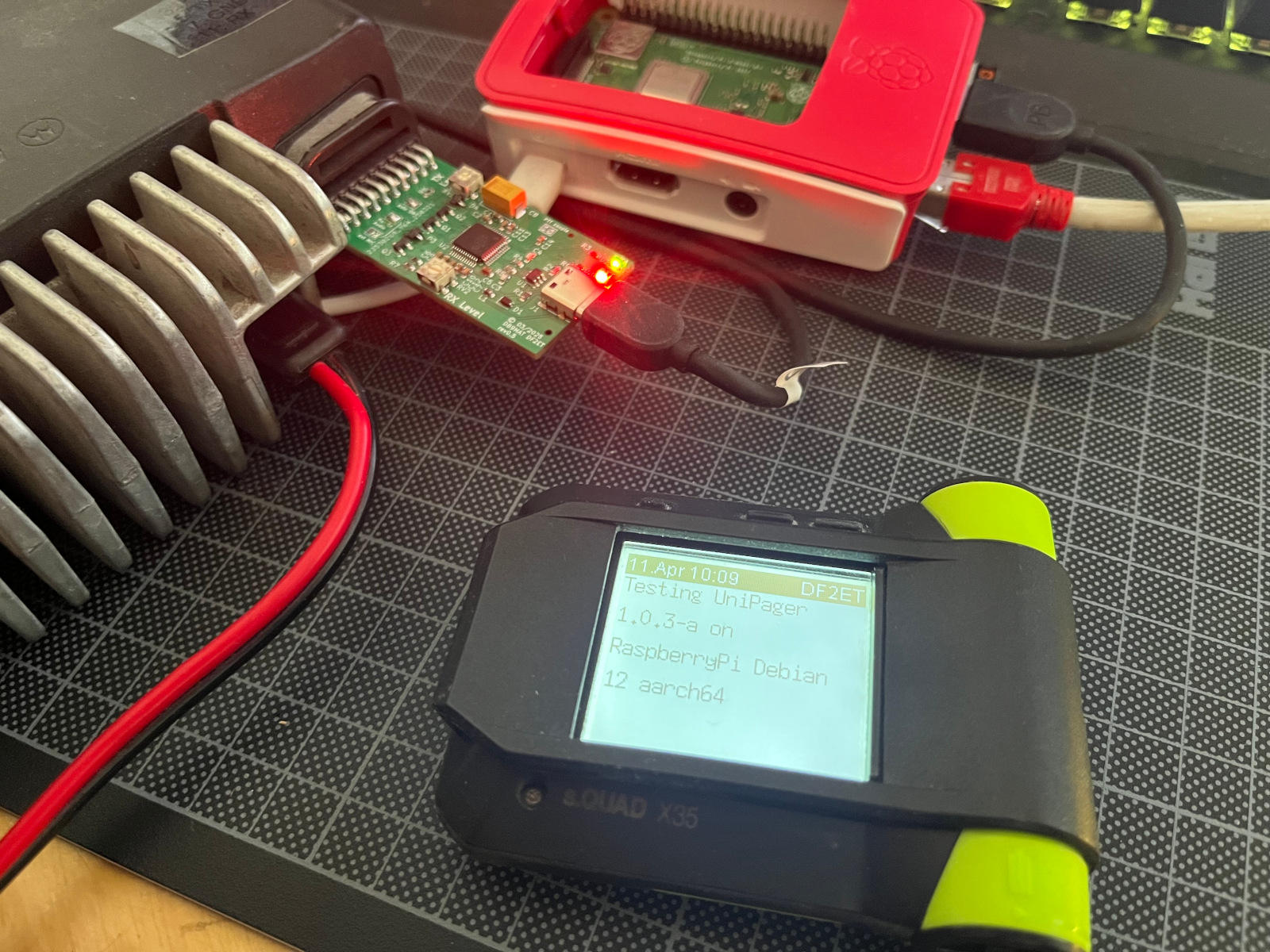
Settings for Svxlink
For the sake of completeness here are the settings for svxlink config using a DingleBop PCB with above mentioned udev rules:
[Rx1]
TYPE=Local
AUDIO_DEV=alsa:plughw:CARD=DingleBop
AUDIO_CHANNEL=0
AUDIO_DEV_KEEP_OPEN=1
SQL_DET=HIDRAW
SQL_START_DELAY=0
SQL_HANGTIME=100
VOX_FILTER_DEPTH=20
VOX_THRESH=1000
HID_DEVICE=/dev/dingleptt
HID_SQL_PIN=VOL_DN
[Tx1]
TYPE=Local
AUDIO_DEV=alsa:plughw:CARD=DingleBop
AUDIO_CHANNEL=0
AUDIO_DEV_KEEP_OPEN=1
PTT_TYPE=Hidraw
HID_DEVICE=/dev/dingleptt
HID_PTT_PIN=GPIO3
TX_DELAY=500References
[1] https://github.com/phl0/UniPager/
[2] https://github.com/rwth-afu/UniPager
[3] https://wiki.n18.de/doku.php?id=svxlink:start