After reading about OM making D-Star QSOs via TEVEL satelites (see [1]) this is a short checklist to set up the radio for SAT use in D-Star. The screenshots were taken from an ICOM IC-9700. Settings and naming should be similar on other radios and models.
First you want to configure your callsign (in D-Star commonly referred to as MYCALL or MY). This setting can be found on MENU->1->SET->My Station. Important is the callsign for DV (Digital Voice). Optionally you can set a message (DV) which is transmitted embedded into the audio stream. This it what it looks like here:
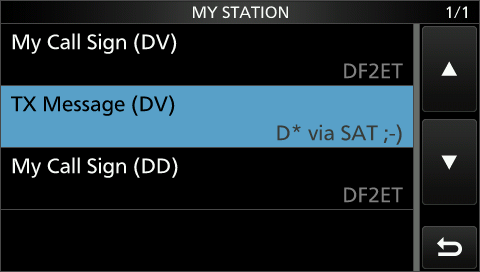
Next is configuring the settings to actually use on the air. For D-Star transmissions via repeaters you would have to configure the repeater callsign (RPT1 or R1) to go through as well as a gateway callsign (RPT2 or R2) if you wanted to be routed through reflectors. But for point to point QSOs via SAT we can leave those out. And the fourth settings is the call of your QSO partner (which can be a single callsign) or set to CQCQCQ actually meaning CQ ;-). This is what should be used. These settings can be reached via MENU->2->CS. So these are my settings here:
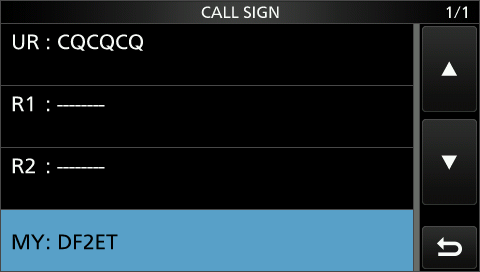
Finally you just need to select DV as mode (where you would select FM or SSB). Be sure to also set it on the RX VFO or radio :). With these you should be ready to go.
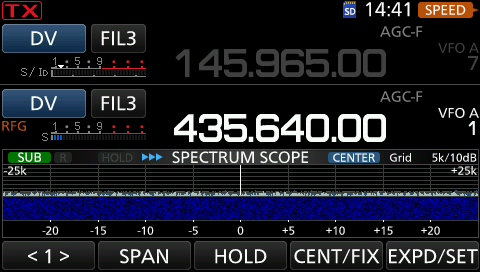
Sidenote: D-Star will not work through SO-50 (jepp I tried) because that bird needs CTCSS on the uplink which cannot be sent in parallel when using D-Star. So this is deemed to be tried on one of the TEVEL birds or AO-27 (where no CTCSS is required).
Update
After releasing this info a few set up their equipment and tried D-Star QSOs via Tevel-2 and Tevel-7 August 06th/07th 2023. Though the passes were a little busy I was able to complete QSOs with G0IIQ and OZ9AAR.
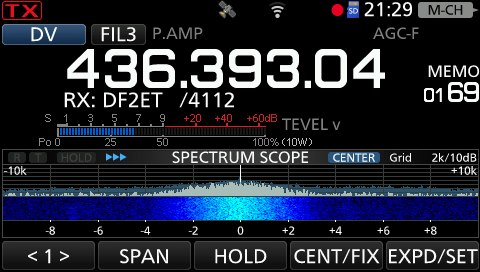
Besides the voice also the data channel is transmitted and I could see my own callsign and short message coming down from the bird without erros even.
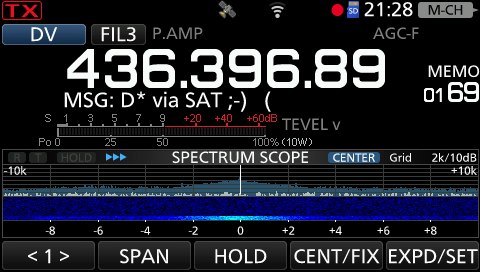
Also I was able to decode the message of OZ9AAR when we did the QSO. He transmitted his locator (being JO45) but scrolling the message started before I could take the screenshot apparently.
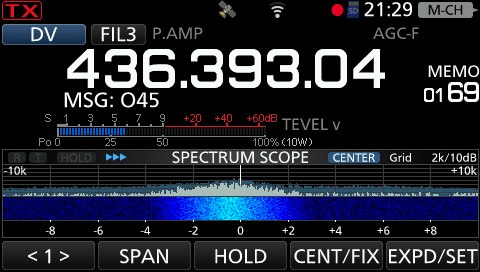
Downside of this is that the QSO recorder records only when there is a decodable signal (digital squelch being open). As a result you have many separate files each containing transmissions received. I did not find an option to make a continous recording regardless of if there is a signal or not. Solution here was to concatenate all files into a single one for QSO transcribing after the pass.